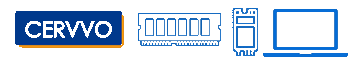In de volgende tabel vindt u een complete en duidelijke vergelijking van Microsoft Office 2024, Office 2021, Office 2019, Office 2016 en Office 2013 in de Standard, Professional, Professional Plus, Home & Business en Home & Student edities voor Windows en macOS, inclusief de programma's die wel of niet zijn inbegrepen. Deze omvatten Word, Excel, PowerPoint, Outlook, Publisher, Access en One Note. De Microsoft Office versies 2024, 2021, 2019, 2016 en 2013 zijn beschikbaar voor Windows en macOS in de Standard, Professional, Professional Plus, Professional ProFound, Home & Business en Home & Student edities.
Complete vergelijking van Microsoft Office 2024, 2021, 2019, 2016 en 2013 – Standard, Professional, Professional Plus, Home & Business en Home & Student edities voor Windows en macOS en welke programma's wel of niet zijn inbegrepen: Word, Excel, PowerPoint, Outlook, Publisher, Access en One Note
Microsoft Office 2024, 2021, 2019, 2016 en 2013 beschikbaar voor Windows en macOS in Standard, Professional, Professional Plus, Professional ProFound, Home & Business en Home & Student edities.
Veelgestelde vragen over Office-versies
Welke Office-versie heb ik eigenlijk?
Veel gebruikers willen eerst weten welke versie op hun computer is geïnstalleerd - vaak voordat ze updates of nieuwe aankopen doen. Oplossingsstappen: Ga in een Office-programma zoals Word of Excel naar Bestand → Account (of Help). De productnaam, het versienummer en het licentietype worden daar weergegeven.
Wat zijn de verschillen tussen Office 2019, 2021, 2024?
Dit zijn bijzonder veelvoorkomende vergelijkingsvragen:
Office 2019 vs. 2021
Office 2021 biedt functies zoals real-time samenwerking via OneDrive/SharePoint, betere ondersteuning voor de donkere modus en Teams-integratie
Office 2019 komt uit 2018 en blijft met klassieke licenties voor één gebruiker, maar ontvangt geen nieuwe functies meer
Office 2021 vs Office 2024
Office 2024 is uitgebracht op 1 oktober 2024 en is de opvolger van Office 2021
Einde ondersteuning voor Office 2021 is in oktober 2026, voor Office 2024 tot ca. oktober 2029
Tot wanneer wordt Office 2019 & 2019 ondersteund?
Office 2016 & 2019: Einde ondersteuning op 14 oktober 2025, daarna geen beveiligingsupdates of technische ondersteuning meer.
Tot wanneer wordt Office 2021 ondersteund?
Office 2021: Ondersteuning tot 13 oktober 2026
Tot wanneer wordt Office 2024 ondersteund?
Office 2024: Verwacht einde ondersteuning rond oktober 2029
Er is ook een belangrijke opmerking: Office ontvangt geen updates meer als het besturingssysteem (zoals Windows 10) niet meer wordt ondersteund - in dit geval eindigt de Office-ondersteuning ook bijna automatisch wanneer de ondersteuning voor de Windows-versie verloopt.
Welke applicaties zijn in welke suite inbegrepen?
Typische componenten van Office 2019 / 2021 / 2024: Word, Excel, PowerPoint, Outlook, Access, OneNote, Publisher, Teams - verschillend inbegrepen afhankelijk van de editie
Office 2021 edities in detail
Home & Student: Alleen Word, Excel, PowerPoint, OneNote.
Home & Business: Outlook wordt toegevoegd.
Professional: Daarnaast Outlook, Publisher, Access.
Professional Plus: Bottom line: alles (incl. Teams).
Office 2021 Standard vs. Professional Plus
Standaard: Word, PowerPoint, Excel, Outlook, Publisher, OneNote.
Professional Plus: Plus Access en Teams
Moet ik upgraden of erbij blijven?
Veelgestelde vragen richten zich op de vraag of u moet overstappen van Office 2016 naar 2019 of 2021 - en of het abonnement (Microsoft 365) zinvol is. Velen willen geen abonnement, maar een eenmalige aankooplicentie
Office 2016 - goedkoop, voor oudere systemen, maar zonder ondersteuning vanaf oktober 2025
Office 2019 - stabiel en functioneel voor dagelijks kantoorgebruik, maar zonder ondersteuning vanaf oktober 2025
Office 2021 - modern, betrouwbaar, zonder cloudverplichting maar zonder ondersteuning vanaf oktober 2026
Office 2024 - toekomstgericht, AI-geactiveerd, voor meer veeleisende gebruikers en naar verwachting zonder ondersteuning vanaf oktober 2029

 Uw bericht moet tussen de 20-3.000 tekens bevatten!
Uw bericht moet tussen de 20-3.000 tekens bevatten! Controleer uw e-mail!
Controleer uw e-mail!  Uw bericht moet tussen de 20-3.000 tekens bevatten!
Uw bericht moet tussen de 20-3.000 tekens bevatten! Controleer uw e-mail!
Controleer uw e-mail!